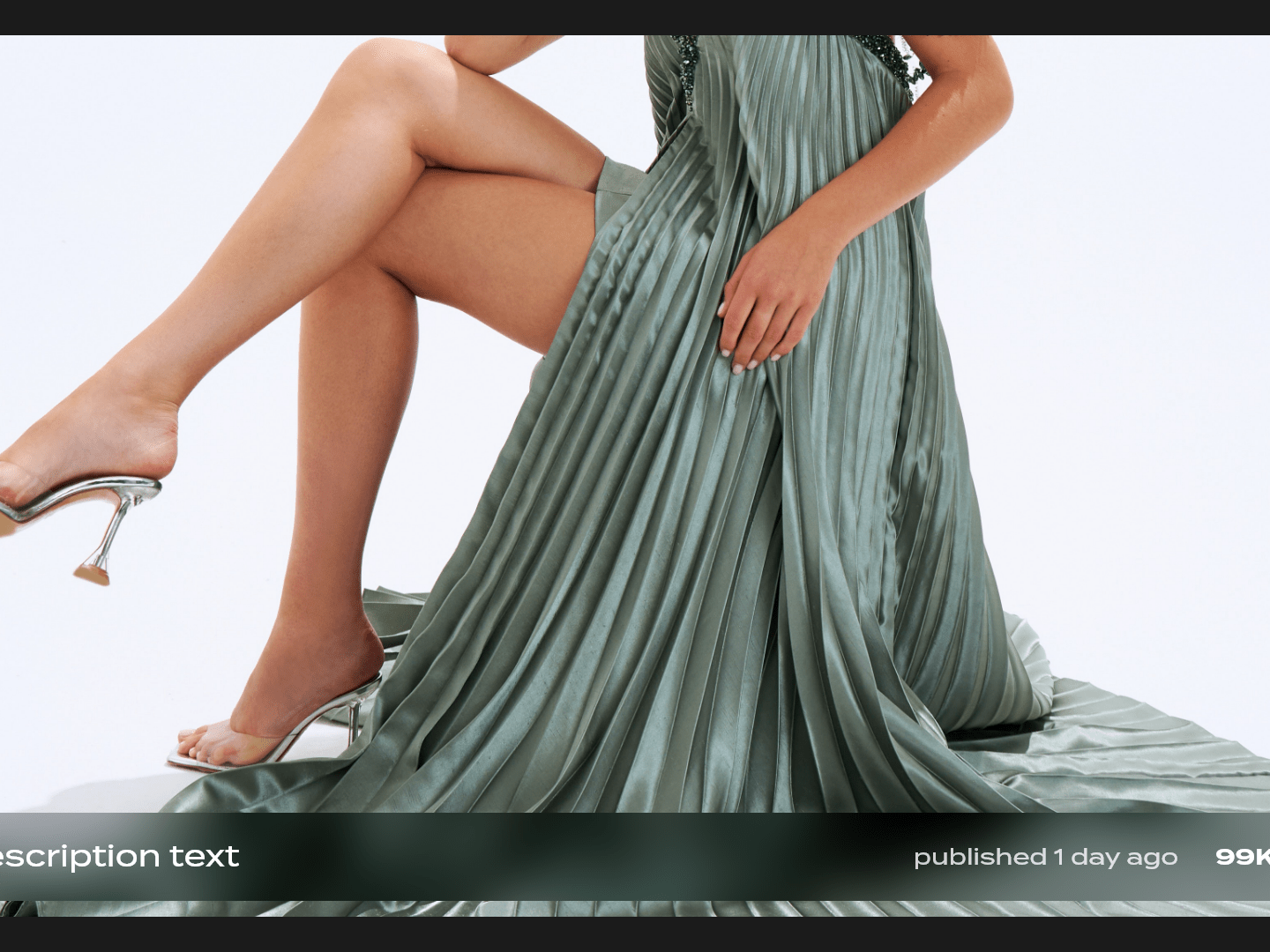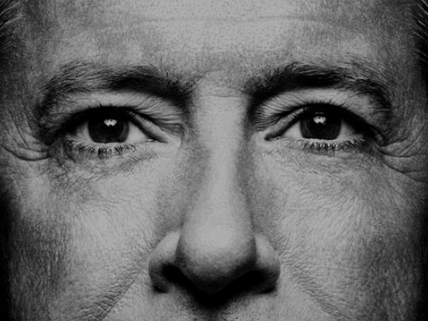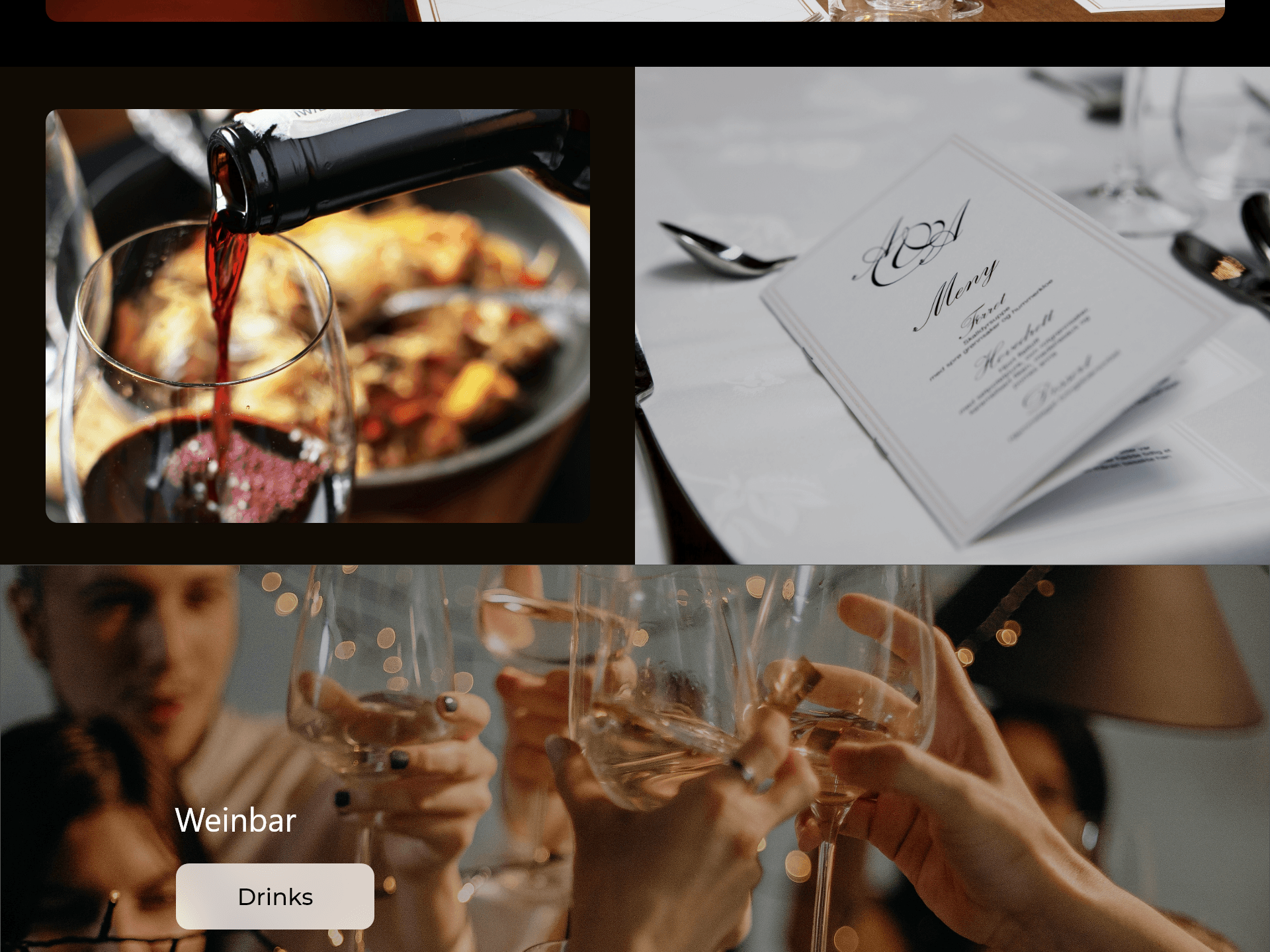A Poem About Social Media App Functions and FlutterFlow
Oh, social media app, with so many functions, You're a marvel of modern technology. From likes and comments to DMs and stories, You connect us all in a global village.
Let's explore your features, one by one:
Like: A simple tap to show your love, For a post, a photo, or a funny trove.
Comment: Share your thoughts and feelings, With others who share your interests.
React: Express yourself with emojis, When words just aren't enough.
Send to contact: Share your discoveries, With friends and family you love.
Save to favorites: Keep what you cherish, Close to your heart, forever to cherish.
Save to collection: Organize your content, By topic, theme, or sentiment.
Discover: Explore new worlds and people, With just a tap of your finger, so simple.
Chatting: Converse with friends and followers, In real time, without the hassle of borders.
Profile: Showcase your personality, With your likes, followers, and bio proudly displayed.
Matches: Find your soulmate, Or just a new friend to relate.
Likes and followers: A measure of your popularity, But don't let it define your identity.
Building a social media app with FlutterFlow:
FlutterFlow is a powerful tool, To build custom social media apps with ease. With document references and authenticated users, You can create a platform that's both secure and robust.
Here are some tips for building a social media app with FlutterFlow:
Start by planning your app's features and functionality.
Create a database to store user data and content.
Use FlutterFlow's built-in widgets and components to create your app's UI.
Implement authentication and authorization to protect your app's users and data.
Social media apps are one of the most popular types of mobile apps, and for good reason. They allow people to connect with friends and family, share their thoughts and ideas, and discover new content. If you're interested in building your own social media app, FlutterFlow is a great platform to use.
FlutterFlow is a no-code/low-code development platform that makes it easy to build native mobile apps using Google's Flutter framework. It has a drag-and-drop interface and a wide range of built-in widgets and components, so you can create your app's UI without writing any code.
FlutterFlow also supports custom functions, document references, and authenticated users, so you can build a social media app with all the features you need.Here's a step-by-step guide on how to build a social media app with
FlutterFlow:
Plan your app's features and functionality. What do you want your app to be able to do? What features will it have? Who is your target audience?
Create a database to store user data and content. You can use FlutterFlow's built-in database or connect to an external database.
Design your app's UI. Use FlutterFlow's drag-and-drop interface and built-in widgets to create your app's screens and pages.
Implement authentication and authorization. This will protect your app's users and data.
Add custom functions. FlutterFlow allows you to add custom functions to your app. This can be useful for implementing complex features or integrating with third-party services.
Test your app. It's important to test your app thoroughly before deploying it to production.
Deploy your app. Once you're happy with your app, you can deploy it to the App Store and Google Play.
Here are some tips for building a successful social media app with FlutterFlow:
Focus on a niche audience. Don't try to be everything to everyone.
Make sure your app is easy to use and navigate.